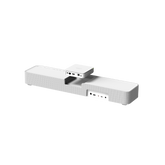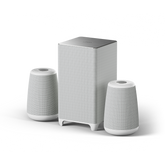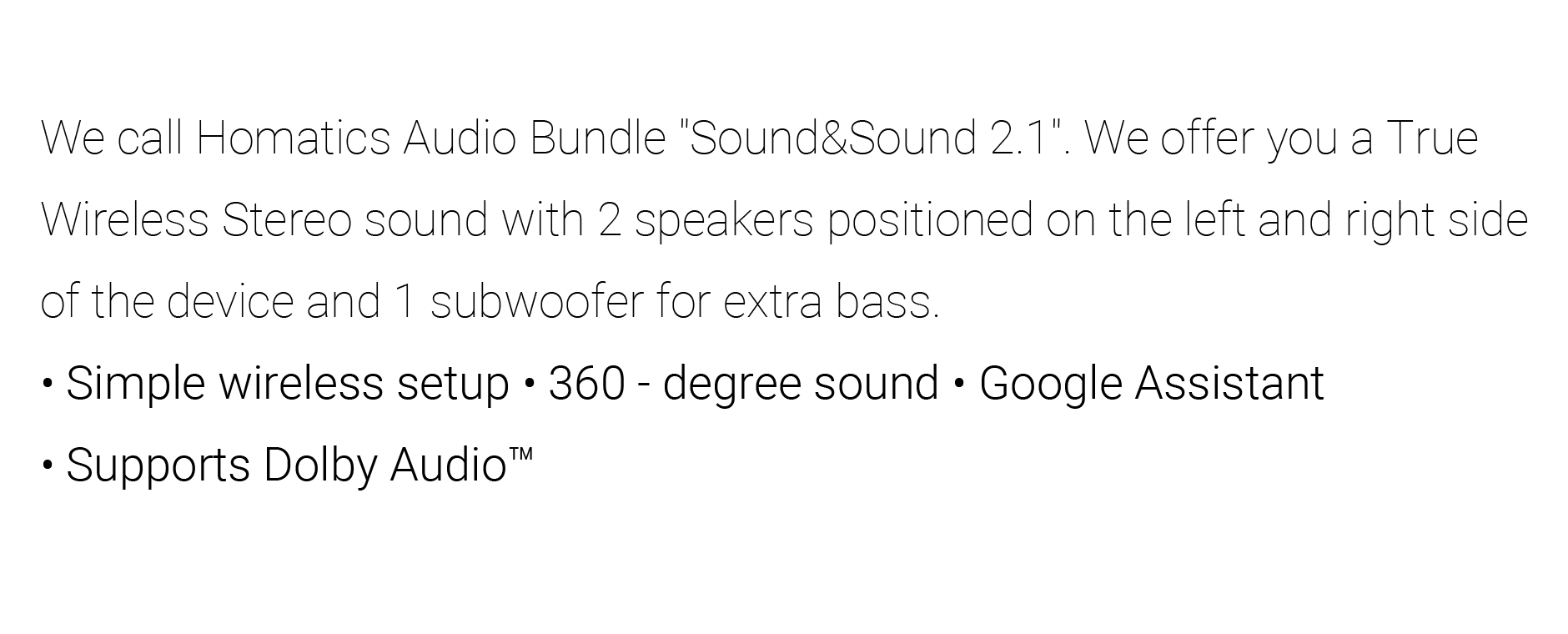Quad Cortex-A35
2GB DDR RAM
8GB/32GB eMMC FLASH
4K
HDMI 2.1
AV1
Dolby Atmos
RJ45
Entertainment you love.With a little help from Google.
No more jumping from app to app. Google TV™ brings together movies, shows, and more from across your subscriptions, so they’re in one place. Need inspiration? Get curated recommendations, use Google’s powerful search to find shows across 10,000+ apps, or browse hundreds of free channels. And with personalized profiles, everyone’s experience is customized for them.
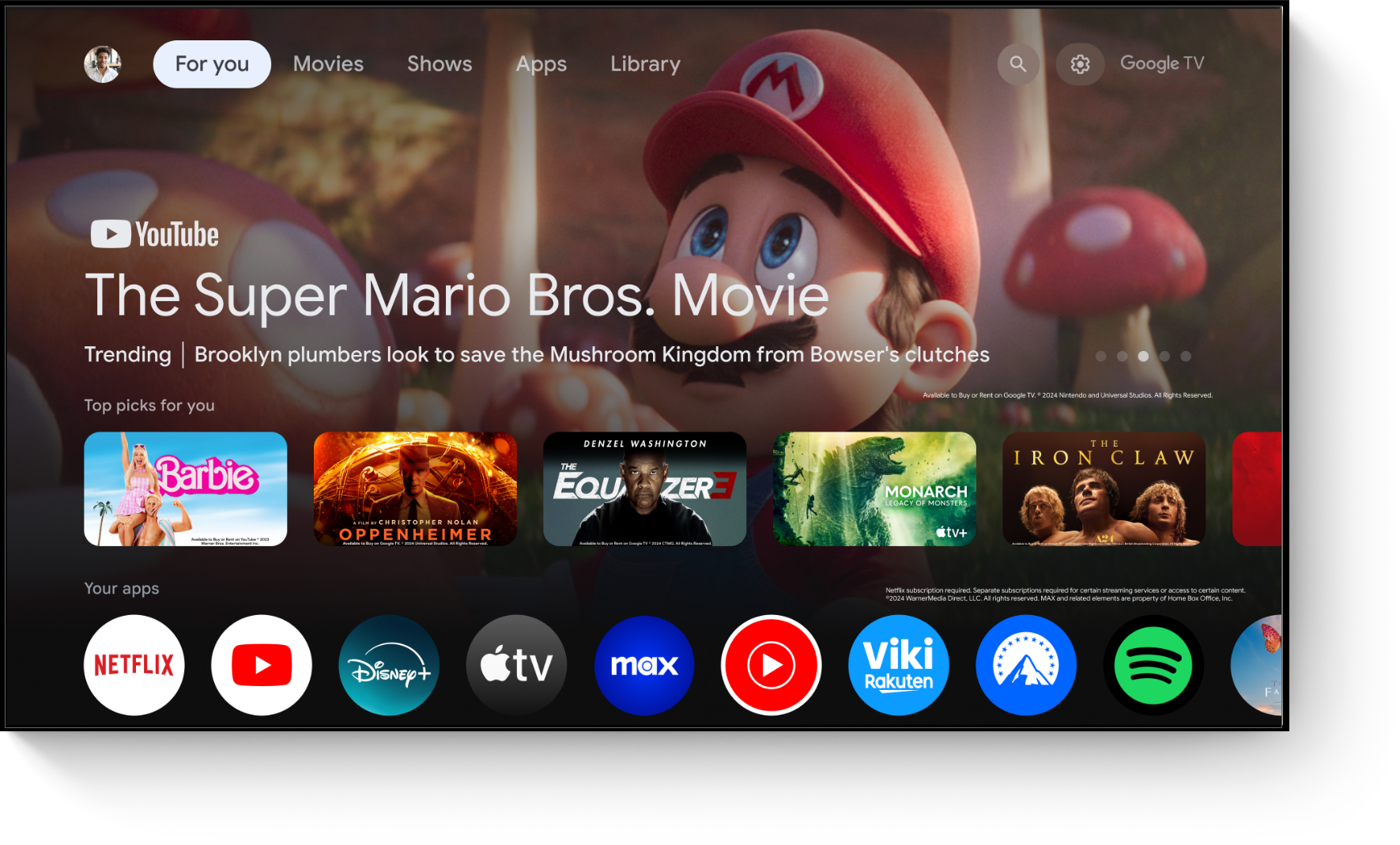
넷플릭스와의 원활한 통합, 그리고 더 많은 것
Netflix, Spotify, Disney 등과 같은 인기있는 스트리밍 플랫폼에서 방대한 콘텐츠에 액세스하십시오.




































Brilliant 4K picture
Enjoy stunning 4K Ultra HD streaming at up to 60fps with HDMI2.1. Embedded Widevine Level 1 DRM
unlocks access to premium and Ultra High-Definition contents.

Google Cast
Easily cast movies, shows, photos, and more from your phone or tablet, right to your TV.


HDR Excellence: Unleashing True Color Brilliance!
Experience vivid visuals with support for HDR10, HDR10+, and HLG. Elevate your viewing with enhanced colors, contrast, and brightness. Immerse yourself in the brilliance of HDR – more than just a display, it's an experience!
Cinematic sound
Feel scenes come to life with Dolby Atmos, when connected to compatible TVs and speakers.


Do more on your TV with your voice
Your TV is more helpful than ever. Ask Google Assistant to find movies, stream apps, play music, and control the TV - all with your voice. Even get answers, control smart home devices, and more. Press the Google Assistant button on the remote to get started.

One remote with dedicated app buttons
Power on your TV, adjust the volume and navigate your streaming content with a single remote. Quickly access Netflix, Prime Video & YouTube with app buttons, including a user-programmable button.

Simple to set up and use
1. Plug Dongle G 4K directly into your TV.
2. Plug into wall outlet.
3. Finish installation.
4. Start watching.
Google TV is the name of this device's software experience and a trademark of Google LLC. Google, YouTube, Google Cast, YouTube Music and other marks are trademarks of Google LLC. Google Assistant is not available in certain languages and countries. Availability of services varies by country and language.
Google, Google Play, YouTube, Android TV and other marks are trademarks of Google LLC.
- 선택을 누르면 전체 페이지가 새로 고쳐집니다.